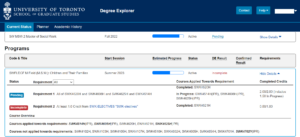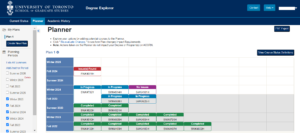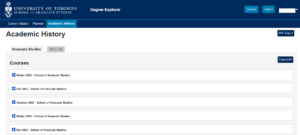Degree Explorer
Degree Explorer is a planning tool that allows students to track their academic progress. It takes a student’s academic history and program into account to provide tailored information on:
- The number of credits needed to graduate
- Required courses for their field of study and degree
- Unmet field of study and/or degree requirements
Current Status
The ‘Current Status’ section displays your academic progress based on in-progress and completed courses.
- Incomplete – the student is not yet enrolled in one or more required courses
- Pending – all requirements are on track to being fulfilled (some courses are in progress or awaiting final grade submission)
- Complete – all requirements are complete, and all final grades are recorded in the system
 Click on ‘Show Details’ to view the total number of credits completed so far, as well as the detailed course requirements for your degree and field of study.
Click on ‘Show Details’ to view the total number of credits completed so far, as well as the detailed course requirements for your degree and field of study.
Core requirements (e.g., first-year courses, practicums) are listed under ‘Degree’ for all MSW programs.
For those in the 2-Year or Advanced Standing MSW program, field of study and elective requirements are listed under ‘Programs’.
For those in the MSW-ITR program, second-year courses and requirements for students who do not have a BSW are listed under ‘Programs’.
Please note that it will take approximately 1 hour before courses dropped/added through ACORN are reflected in Degree Explorer.
Planner
The ‘Planner’ tool ensures that your plans for upcoming semesters will keep you on track to fulfill degree requirements.
Simply select a future semester, search for the courses you wish to add, and click the ‘Re-evaluate’ button to update the assessment of your degree and program.
The Evaluation of Requirements area shows your hypothetical program status, taking into account any potential courses added to your plan. Degree Explorer will automatically check for issues so that incomplete requirements can be addressed well in advance.
Academic History
In the ‘Academic History’ section, you can find a record of all the courses you have taken at the University of Toronto.
If you have any questions or notice an error on Degree Explorer (e.g., your course exemption was not recorded), please contact the Registrar’s Office.